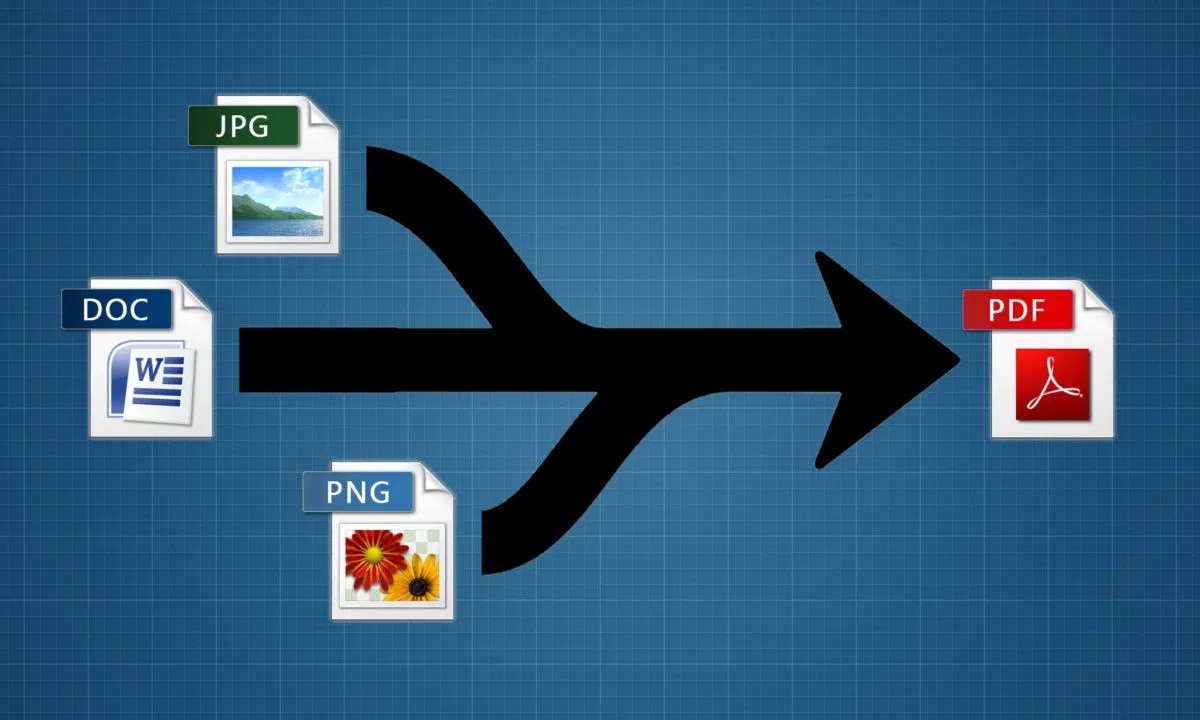If there are broken link or missing pages, visitors get a 404 page not found error. It is because of the requested webpage being removed, transferred, or also due to typo errors. Smart marketers or web developers create appealing 404 pages, because it is not a perfect spot for visitors to come to. Besides ruining a horrible user experience, it can have a negative effect from the SEO viewpoint.
How to avoid broken links and maintain SEO performance?
When search bots crawl across your site and struggle to find pages that they presumed to be there. It keeps note of these undesirable results and that eventually impacts your search ranking. A golden rule is to avoid broken links, if possible.
A major SEO technique is to create redirects for changed URLs and common misspellings of your main domain address. However, when you move a WordPress website to another domain, there is a need to redirect the old posts, in order to ensure no loss of SEO page value.
What are WP redirects, and their impact on SEO?
WordPress redirect allows you to transport traffic from the requested URL to another enhanced one. It can be done manually editing the .htaccessfile on the server, which can be hard for many website owners. With WordPress redirection plugin the redirect task can be performed with ease. Redirects are needed because –
- Inactive webpage – Visitors bookmark pages for future reading but can get frustrated when an error gets displayed or it does not open. Redirecting it to a relevant URL means your best readers are kept engaged and satisfied.
- Instant repairs – A landing page having broken imagery can make visitors feel frustrated. WP redirects allow you to transfer users to an updated landing page, while the original one gets repaired.
- Maintain search engine ranking – When a webpage gets moved, redirecting gives a hint to the spiders that they can automatically index the new one in place of the original URL. The link value of the original URL gets passed to this new domain.
If redirects get ignored, visitors land on 404 errors and leave instantly never to return. Besides, search bots have no idea of which URL to determine for a search query. Redirects help to maintain SEO footprint as well as deliver the best user experience.
Common redirect types
301 redirect – It hints search bots that the redirect is permanent, so it needs to transfer traffic to the altered URL. Besides, approximately 90% link value gets passed to the new webpage.
302 redirects – It indicates that search engines need to redirect traffic to the altered URL for a short time and not permanently.
303, 307, and 308 redirects are other types, which are rarely used.
For inexperienced backend web developers, a single error with .htaccessfile edit can cause them to lose access to their whole website. If that happens, you can use a reliable WordPress reset plugin to start over. Therefore you will need to make a habit of creating file backup before trying to make major and minor changes. Using WP 301 redirect plugin is much simple, where there is no need to access backend or coding skills is necessary to successfully create redirects.